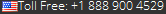
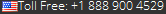
Win Download
100% Secure
Mac Download
100% Secure
Buy Now
Free version of the tool Export 100 Gmail emails and 25 other items to Outlook PST.

Export Gmail Attachments
The Gmail to PST backup tool is capable to convert Gmail emails, contacts, calendar data. Simple user interface & remarkably features of tool allow user to backup Gmail email with attachments to PST file format. It has the ability to export Gmail folders to MS Outlook data file easily.

Complete Gmail Data Backup
The Gmail email to PST application can backup Contacts, Calendars, as well as Documents. Contacts and Calendars are stored in vCard and ICS formats respectively. Meanwhile, the documents are saved in their original (native) format.

Transfer Gmail Email to PST
The users can backup Gmail account data to local computer in any of the featured file formats like PST, EML, MSG, and MBOX. Gmail backup tool locally backups the data & can be accessed on the respective platform as per the file format selected.

Date Based Email Filtering
Backup Gmail account to PST with desired data by using date based filtering. You can apply filter in order to get selective data downloaded instead of taking backup for the entire data. Data can be filtered date wise or specific folders can be selected.

Supports Windows & Mac OS
Easily backup Gmail mailbox to PST format on Windows 11, 10, 8, 7 OS and Windows Server 2016, 2012, 2008. Export Gmail to PST on Mac OS X 10.8, 10.9, 10.10, 10.11, 10.12, 10.13, 10.14, 10.15, 11.0, 12.0.

Pause and Resume Option
With the option, you can stop a Google Gmail backup process in the middle of it, just in case you are not willing to continue at the very moment. The procedure can be resumed as and when it is convenient for the user.

Incremental Backup Option
Gmail backup tool provides incremental backup facility for users to save time and space. This feature allow you to take backup of newly emails from mailbox, if the same Gmail account have been backup before. In simple words, instead of taking whole account backup, the tool will save new emails.

Multiple Language Option
User can run the Gmail email backup software in language of their choice. Apart from English, backup tool provides 5 more language option. User can change the software language from default English to Spanish, Japanese, French, Portuguese, Dutch.
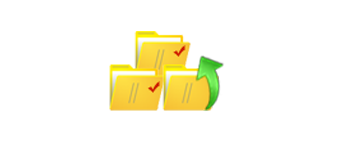
Selective Export Features
Using this tool, user can backup entire Gmail account data to desired format. Apart from this, it also allow user to export only selective Gmail emails to Outlook PST / MSG / EML / MBOX format. To perform this user need to just check or uncheck the boxes of folders from user interface.
Gmail is a web based email service that enables users to communicate from any part of the world with just the availability of internet connection. However, when confidential data is concerned the cloud storage can sometimes prove risky. Therefore, the need to generate a secure alternative arises.
There are some more reasons that make cloud storage risky:
The discussed reasons put up a need to avail a Gmail Backup solution,an alternative that can ensure the availability and integrity of data.
Google Takeout service is a similar solution that allows users to export their data in downloadable zip file. This service is generally used to protect data from being misused but there are some limitations in this service.
Gmail account Backup software on the other hand is a solution that helps users over come the limitations of Takeout service by providing the following conflicting features:
Check out How to create Gmail backup to Outlook PST File